
Microsoft - Windows Autopilot
IT professionals used to spend a lot of time creating and customizing images that were later deployed to devices that already had a working operating system installed. Windows Autopilot introduces a new concept. From the user's point of view, only a few simple operations are required to get their device up and running. For IT professionals, the only interaction required from the user is to connect to a network and confirm his credentials.
Unique technology that complements your UEM strategy.
Windows Autopilot is a collection of technologies integrated into the operating system (Windows 10 Release 1709 and higher) that connects a company's UEM solution to the end device via Microsoft Cloud Services without the end device being physically processed by the IT department. This allows new devices to be set up and pre-configured directly from any location at the user's site. You can also reset, reuse and restore Windows Autopilot devices. With the solution, an IT department needs little or no manageable infrastructure to achieve the above with a simple and fast process.
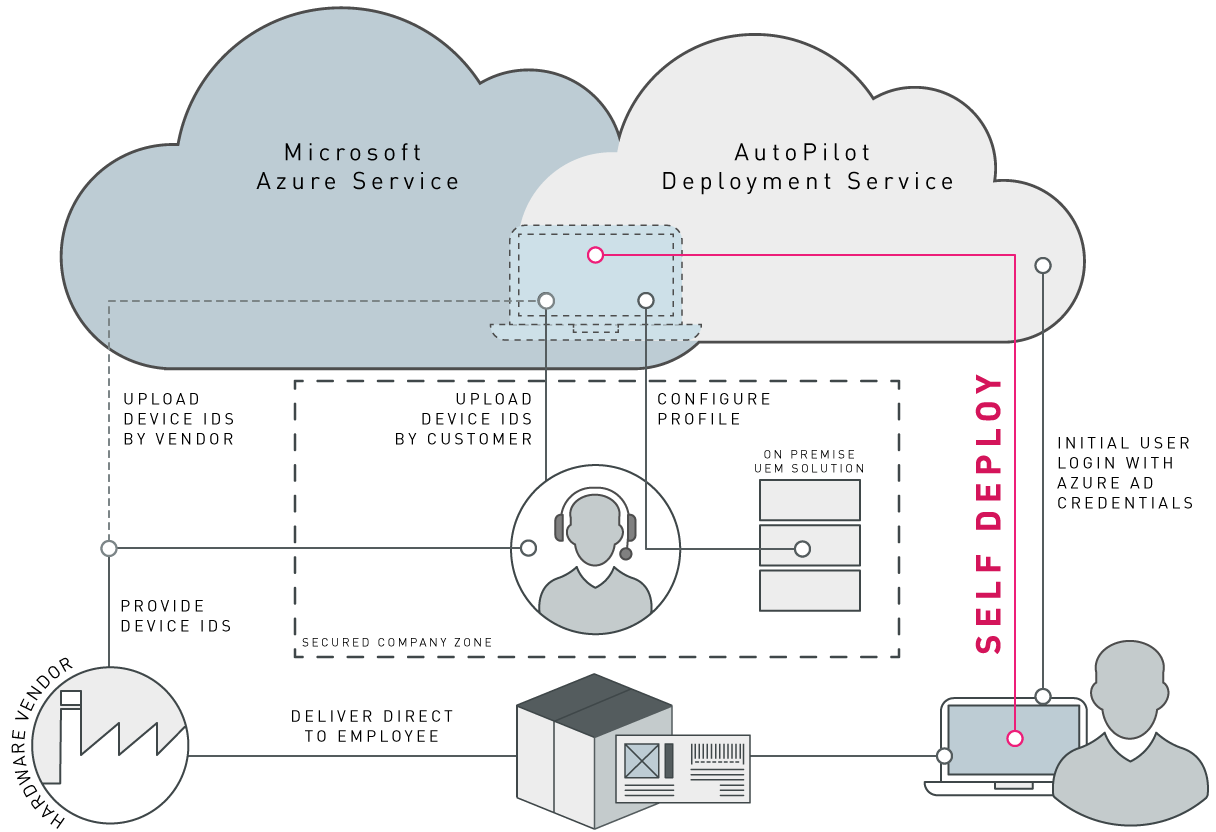
Features
Windows Autopilot bietet Einrichtungs- und Vorkonfigurationsdienste für neue Geräte, sodass sie sofort einsatzbereit sind.
The Windows autopilot makes it easy for end users to set up new devices without burdening the help desk.
Ensure that devices are fully configured, compliant, and secure before users can access the desktop.
IT administrators can now remotely perform a Windows autopilot reset via Microsoft Intune or locally to easily prepare devices for reuse by removing all applications, settings and files.
Enjoy touch-free deployment - connect your device to the internet, turn it on and see how the Windows autopilot works.
Prerequisites
- Autopilot can only be used with Windows 10 Build 1709 Release and higher
- functional scope expands as Windows 10 release progresses
- MDM service with support of Windows Autopilot (e.g. Microsoft Intune) is mandatory
- Azure Active Directory Premium is an essential component for automatic MDM logon and individual branding of your company
- Microsoft Intune is required for the status page of the registration and for the remote reset functionality.
